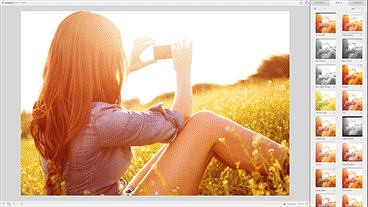
Flare
Your photos are just the beginning
- Buy for $9.99 Available on the Mac App Store for Mac OS X 10.10 or later
Awarded Mac App Store Best Of 2014
Version History
Flare 2.2.7 for macOS
September 2018
Improvements
- Support for dark and light themes in macOS Mojave.
- Choose your own theme in preferences or use the macOS default.
Bug Fixes
- Fixed a bug with the presentation of the overlay panel.
Flare 2.2.6 for macOS
April 2018
Improvements
- Fixes various UI issues in macOS High Sierra.
- Increased the speed of photo rendering with macOS Sierra 10.12.6 or later.
Flare 2.2.5 for macOS
September 2016
Improvements
- Compatibility with macOS Sierra.
Flare 2.2.4 for OS X
May 2016
Bug Fixes
- Fixes a problem with the Duotone filter not rendering correctly when it's the first filter in an effect.
Flare 2.2.3 for OS X
April 2016
Improvements
- Increased the speed and reliability of photo rendering in OS X 10.11.4.
Flare 2.2.2 for OS X
December 2015
Bug Fixes
- Fixed a problem with some EXIF data not being written when cropping or exporting an image.
- Fixed an issue that caused a thin line to appear on some high resolution images.
Flare 2.2.1 for OS X
September 2015
Improvements
- Updated for compatibility with El Capitan.
Flare 2.2 for OS X
July 2015
New Features
- A new 'Colorfilm' filter to simulate the saturation of saturated color film.
- A new 'Timestamp' filter to simulate the time stamps of some older film cameras.
Improvements
- The 'Texture' filter now offers the ability to blur textures and set the blur strength.
- The 'Van Zesen' filter has a new parameter to change the translation strength of the color planes.
- The 'Gaussian Blur' filter has a new option to enable a seamless edge blur.
- Cropping has a new setting to lock the aspect ratio to the one of the original photo.
Bug Fixes
- Improved the display quality of the preview image.
- Relocated a difficult to reach button in the Crop interface.
Flare Effects 1.0.2 for iOS
June 2015
- Added support for the Colorfilm and Timestamp filters as well as the new parameters in the Texture, Van Zesen, and Gaussian Blur filters in Flare 2.2 on OS X
For more information on new features, check the Flare blog
Flare 2.1.1 for OS X
February 2015
Features
- German and Japanese customers can now use the app in their own language
Flare Effects 1.0.1 for iOS
December 2014
- Added support for the Hair & Dust filter in Flare 2.1 on OS X
For more information on new features, check the Flare blog
Flare Effects 1.0
October 2014
Initial Release
Flare 2.1 for OS X
December 2014
Features
- A new magnifying loupe shows fine details of the effects applied to your photo.
- Add random dust and scratches to your images with the new Hair & Dust filter.
Improvements
- Quickly and easily turn filters on and off from the Simple Edit pop-up window.
Bug Fixes
- Minor bug fixes
For more information on new features, check the Flare blog
Flare 2.0
October 2014
Features new
- Simple Edit Adjust effects quickly and easily
- Advance Edit Fine tune effects via a live preview
- Snapshots Temporarily saves your edits for later use
- Batch Processing Apply effects to a group of images effortlessly
- Compatibility With iPhoto, Aperture, Photoshop and Lightroom
- Sharing Share your creations on social networks or by e-mail
- High Quality Textures, Borders and Frames
- Light & Dark interface themes
- RAW format supported for importing photos
- Crop and Rotate makes adjusting your source image a snap
- Export photos in JPEG, PNG and TIFF formats
- Unlimited Undos
- User Guide
Filters new
- Tilt-Shift
- Bokeh Rings
- Paper
- Highlight & Shadows
- Saturation & Vibrance
- Color Cast
- Van Zesen
- Vintage Chrome
- Vintage Fade
- Vintage Instant
- Vintage Process
- Vintage Transfer
- Vintage Mono
- Vintage Noir
Flare 1.5.1
November 2013
Improvements
- Improved image rendering for better app stability
- Compatibility with all versions of OS X (including Mavericks)
Bug Fixes
- Minor bug fixes
Flare 1.5
November 2012
New Features
- New default presets: ‘Tin Type’ and ‘InstaMatic’
- New borders: ‘Tin Type’ and ‘Hipster’
- New Profile Presets effect in the Color menu
- Added Facebook sharing (requires Mountain Lion 10.8.2 or later)
- New option for rotation effect that scales to fill image frame
- Hold down option key while clicking Shuffle to increase amount of change
Bug Fixes
- Fix a bug with viewing rotated CR2 file
- Resume now restores the crop and master opacity
- Retina fixes will run on 10.7.5 now
- When loading a new Preset the Master Opacity will be reset to 100%
Flare 1.4
August 2012
New Features
- Support for Retina displays, new high-resolution editing and user interface
- New sharing services on Mountain Lion, adds Upload to Twitter and Save to Aperture
Bug Fixes
- Fixed external editor mode for Lightroom, Aperture & iPhoto on Mountain Lion
- Color management now works when moving a window between displays
- Preset previews will display more quickly
- Dragging a folder into Flare no longer causes a crash
Flare 1.3.1
June 2012
Improvements
- Added support for Gatekeeper in Mountain Lion
Flare 1.3
April 2012
New Features
- Use new Shuffle feature to add variation with selected preset
Improvements
- Multiple presets can be added by drag & drop
- Better control of JPEG quality while exporting
- New cropping aspect ratio of 4×5
- More robust final rendering when exporting
- Improved security by supporting Application Sandbox
Bug Fixes
- Fixes a crash with large images that were using complex presets
- Fixes a problem with a black preview on some older Macs
- Fixes the display of photos with odd DPI settings in the cropping view
- Fixes a problem creating large export files when used as External Editor from iPhoto
- Fixes a problem with an incorrect light border on large exported images
- Fixes an issue with scrolling while dragging effects in the edit tab
Flare 1.2.1
October 2011
New Features
- Full screen support in Lion
- Resume support in Lion
Improvements
- Added additional aspect ratios when cropping (1:2, Golden Ratio)
Bug Fixes
- Fixed a bug that caused Flare to hang after deleting the Presets folder
- Fixed visual glitches in Lion
Flare 1.2
August 2011
New Features
-
External Editor support for Aperture/iPhoto/Lightroom
- Visit the Flare website for more information
Improvements
- New “More Presets…” button in Preset tab
- flickr uploading UI will now remember your Friends & Family checkbox settings
Bug Fixes
- Fixed a bug that affected loading presets containing the Rounded Edges effect (fixed the CCTV preset)
Flare 1.1
June 2011
6 New Presets
- Big Softie
- Daguerreotype
- Eastern Exposure
- Resplendent
- Winter Ghost
- Yesteryear
8 New Borders
- Lightbox (5 variations)
- Medium Format Negative (3 variations)
8 New Frames
- Hassy (2 variations)
- Dirty Fade (2 variations)
- Halftone
- Two Step
- Pinestraw
- Mica
10 New Lightleaks
- Lightleak (4 variations)
- Film End (3 variations)
- Film Positive (3 variations)
New Texture
- Brush Strokes
Flare 1.0.2
May 2011
New Features
- Location of Preset folder is now user customizable via Preferences
- Can be moved to a DropBox volume for easy sharing of presets across multiple Macs
- Command-Click on disclosure triangle to toggle all effects open/close
Improvements
- Rendering speed of presets and snapshot panes increased
- Open Recent (photos) in the File Menu
- Uses EXIF rotation information to auto-rotate images on import
- Using File > Open... now remembers previously selected directory
- Displays a warning icon on presets that’ve been created by a newer version
Bug Fixes
- Fixed a problem when cropping, and then undoing
Flare 1.0.1
March 2011
New Features
- Frame now has an Invert parameter
- Rounded Edges now has a customizable border color parameter
- Added "To iPhoto" as Save and Export option
Improvements
- Preference to turn off tagging and linking to Flare when uploading to Flickr
Bug Fixes
- Fixed a problem that displayed an incorrect time stamp on Snapshots
- Snapshots now display their selection state properly
- Corrected the total number of Snapshots to 24
- Fixed the switched Horizontally and Vertically controls in Textures
- Other minor bug fixes
Flare 1.0
March 2011